Constructing a Video post-production workflow is a critical phase in the video production process. It involves organizing, editing, and enhancing footage to create a final product that meets the creative vision of the project. However, post-production can be a time-consuming and laborious process, and a slow workflow can lead to delays and compromises in the quality of the final product. Therefore, finding ways to speed up the post-production process without sacrificing quality is essential for any video editor. This article will help you to explore various techniques and tools to help optimize your post-production workflow. From pre-production planning to utilizing editing software features and plugins, to efficient collaboration and communication, and speeding up export times, providing actionable tips to help you achieve a faster workflow without sacrificing the quality of your final product.
Pre-Production Tips for a Faster Workflow
Pre-production is a crucial step in ensuring a fast and efficient post-production workflow. Proper planning and organization can help save time during the editing process. Here are some pre-production tips to help you speed up your video post-production workflow without sacrificing quality.
- Shoot Planning: Planning your shoot with post-production in mind is essential. Knowing what shots you need and whether they will fit together in the final products can help reduce unnecessary footage and save time during editing. Take some time to consider your script and storyboard, and make sure you have a clear understanding of what you need to capture during production. This can help you minimize reshoots and reduce editing time.
- File Management: Organizing your files in structured management is key to a faster workflow. Properly naming and organizing your files can make it easier to locate specific footage and assets during editing. You can also create a standardized folder structure that makes sense for your project and sticks to it throughout the production process. This can help reduce the time spent searching for files, especially when working with large amounts of footage.
- Scriptwriting Techniques: Utilizing scriptwriting techniques that can help save editing time. This includes writing detailed shot descriptions that can help you plan your shoot more effectively and minimize unnecessary footage. You can also use placeholders for effects and transitions to save time during editing. By having a clear idea of what you want to achieve during production, you can help reduce the time spent making decisions during editing.
Incorporating these pre-production tips can help you save valuable time during post-production without sacrificing quality. By planning your shoot with post-production in mind, organizing your files, and utilizing scriptwriting techniques, you can streamline your workflow and ensure a faster and more efficient editing process.

Speed Up Post-Production Workflow
In today’s fast-paced world, time is of the essence, and being able to produce high-quality video content efficiently is crucial. A speedy post-production workflow can help you meet tight deadlines while maintaining the quality of your work. There are several ways to achieve this, including optimizing your pre-production planning, utilizing editing software features, and collaborating efficiently with your team.
Optimize Your Editing Software
Optimizing your editing software can be a game-changer when it comes to speeding up your post-production workflow. Editing software can be complex, but once you get familiar with its features, it can significantly reduce the time it takes to edit your footage.
Firstly, understanding your software and accessing its features can help you save a lot of time. Spend some time getting to know your editing software and its tools. Learn how to use keyboard shortcuts, markers, and other features that can speed up your workflow. These features are designed to make editing faster and more efficient, so it’s worth investing time in learning them. Knowing how to navigate your software quickly and efficiently can save you precious time when you’re working on a project.
Then, keyboard shortcuts and macros are essential for speeding up your editing process. These shortcuts are pre-programmed key combinations that allow you to execute specific commands quickly. Learning these shortcuts can help you navigate your software more efficiently and make editing faster. Macros are a series of commands that you can execute with one click. You can create macros for repetitive tasks, such as adding transitions or effects, to save you time. These tools can also be customized, so you can create your own shortcuts and macros that work for your specific editing needs.
Also, customizing your workspace can also help you work more efficiently. Editing software allows you to customize your workspace, so you can place your tools and windows where they’re most accessible. You can create custom workspaces for different types of projects or workflows. For example, you can have a different workspace for color grading and another one for audio editing. Having a well-organized and customized workspace can help you save time by allowing you to work faster and more efficiently.
Utilizing Tools for Faster Post-Production
One of the most effective ways to speed up video post-production workflow without sacrificing quality is by utilizing the right tools. With the advancement of technology, there are various software and plugins available that can streamline the editing process and save you precious time.

Here are some tools that can help speed up your video post-production workflow:
Plugins and Presets: Plugins and presets can be incredibly useful in streamlining repetitive tasks and speeding up the editing process. They can help you achieve complex effects and edits with just a few clicks. For instance, you can use plugins to create custom transitions, stabilize shaky footage, or add text overlays. Presets can also be used to color-grade footage or add special effects quickly.
Automatic Audio Sync Tools: One of the most time-consuming tasks in video post-production is syncing audio and video files. However, with automatic audio sync tools, you can easily sync multiple audio and video files in just a few clicks. This tool is particularly useful for editing footage with multiple camera angles and audio sources.
Third-Party Software: While most editing software comes with a range of features, there are times when you need to use third-party software for specific tasks. For example, you may need to use dedicated color grading software to achieve a certain look or use a tool for creating motion graphics. By using specialized software for certain tasks, you can speed up your workflow and achieve better results.
Efficient Collaboration and Communication
Collaboration and communication are essential for speeding up video post-production workflow without sacrificing quality. By working together effectively, the production team can ensure that the editing process runs smoothly, and any issues are addressed promptly. Here are some tips on how to collaborate and communicate efficiently –
Efficient Communication Between the Production Team Effective communication is key to a smooth post-production workflow. Establish clear lines of communication between the production team and ensure everyone is on the same page. Use collaboration tools such as project management software, messaging apps, and video conferencing to keep everyone connected and informed.

- Collaborative Editing Using Cloud-Based Services Cloud-based services like Dropbox, Google Drive, and OneDrive allows team members to collaborate on a project in real-time. This enables editors to work on different parts of the project simultaneously, reducing editing time, and speeding up the post-production process. It also ensures that all team members are working with the most up-to-date version of the project.
- Workflow Management Tools to Track Progress Workflow management tools can help track the progress of a project, identify bottlenecks, and improve efficiency. These tools can help manage tasks, deadlines, and resources, ensuring that everyone is working towards the same goal. Workflow management tools like Trello, Asana, and Monday.com are just a few examples that can help speed up video post-production workflow.
- Use Commenting and Annotation Tools Commenting and annotation tools can help reduce time spent on revisions and feedback. Instead of exchanging lengthy emails or messages, editors can annotate the video file directly, indicating changes that need to be made. This makes communication more efficient and speeds up the feedback loop.
It is essential to maintain open lines of communication, use cloud-based services for collaboration, implement workflow management tools, and use commenting and annotation tools to reduce revision time.
Speeding Up Export Times
Exporting your final video is an essential step in the post-production workflow. However, it can be time-consuming, especially when you are dealing with large video files. Here are some tips to speed up your export times:
Export in batches: Exporting your video in batches can help save a significant amount of time. This is especially useful when you have a large number of videos to export. Instead of exporting each video one by one, you can select all the videos you want to export and do it in batches.
Compress your files: Compressing your video files is another way to speed up export times. By reducing the size of your video files, you can significantly reduce the time it takes to export them. However, be careful not to compress your files too much, as this results in a loss of quality.
Export in the Right Format: Exporting your video in the right format and settings is crucial for achieving the best quality and speed. Make sure to choose a format and settings that are appropriate for your needs. For example, if you are exporting a video for social media, you may need to choose a specific format and settings that are optimized for that platform.
Use Hardware Acceleration: Hardware acceleration is a technique that uses the processing power of your computer’s graphics card to speed up the export process. This can significantly reduce the time it takes to export your video. However, not all editing software supports hardware accelerators, so make sure to check if your software supports this feature.
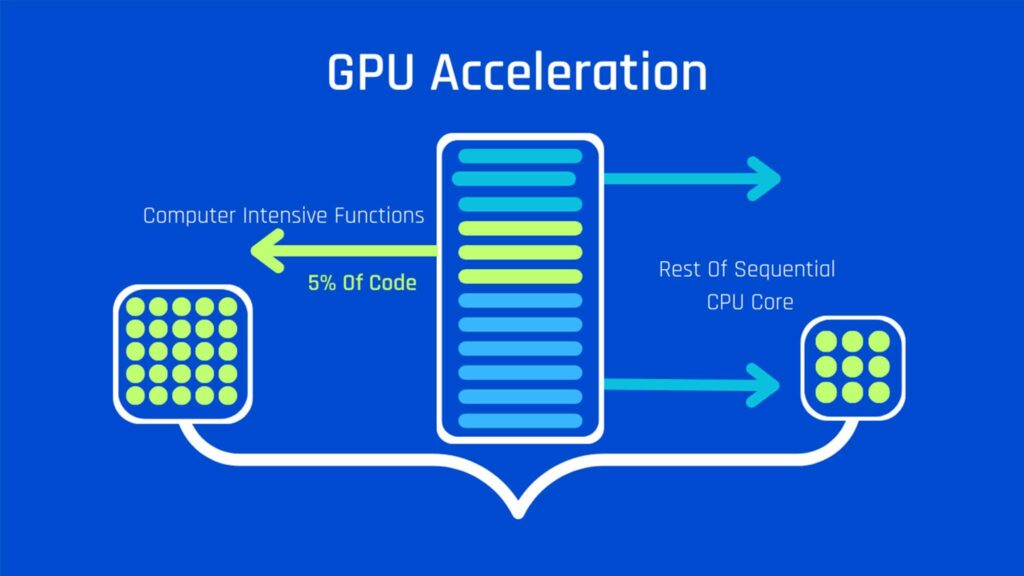
Close Other Applications: Closing other applications while exporting your video can also help speed up the process. Other applications can use up valuable resources and slow down the export process. Make sure to close any unnecessary applications before exporting your video.
By following these tips, you can significantly reduce the time it takes to export your video without sacrificing quality. This will help you to complete your post-production workflow more quickly and efficiently, and allow you to focus on other important tasks.
Video Post Production Quality Maintenance
In today’s competitive marketing landscape, quality is essential to stand out from the crowd and attract customers. Quality videos can help build brand recognition and customer loyalty, which can lead to increased sales and revenue. By investing in quality, you show your customers that you value their time and money and are committed to delivering the best possible product. Quality also helps to establish trust with your audience, which is essential for building long-term relationships with customers. In short, ensuring quality in your video post-production process is a critical part of building a successful brand in today’s competitive marketing landscape.

To ensure quality work, here are some quick checkpoints that you can look into throughout the process –
- Plan your post-production workflow in advance to ensure that you allocate enough time for each step of the process.
- Organize your files and assets so that you can easily find what you need and avoid errors.
- Use high-quality video footage and audio recordings to ensure that your final product is visually and audibly appealing.
- Avoid rushing through the editing process and take the time to review your work for errors, such as typos or visual glitches.
- Use tools such as presets and plugins to streamline your editing process while maintaining quality.
- Work collaboratively with your team to ensure that everyone is on the same page and working towards the same quality goals.
- Test your video on multiple devices and platforms to ensure that it looks and sounds good on all devices and platforms.
Wrapping Up
Having the urge to speed up video post-production workflow is crucial for meeting deadlines and delivering quality content. By utilizing pre-production planning, optimizing your editing software, and using tools to streamline your workflow, you can save time without sacrificing quality. Effective collaboration and communication within your team can also boost efficiency, while batch exporting and compressing files can reduce export times. Remember to find the right balance between speed and quality to ensure that your final product meets your standards. With these tips, you can increase productivity and deliver exceptional video content faster than ever before.